Lets make a Zelda skin for rpg maker MV (specifically a gameboy one!
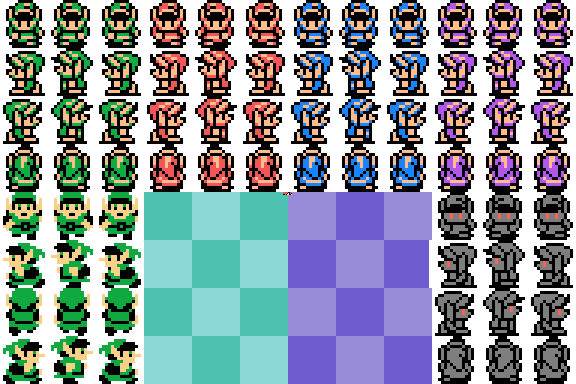 Links
Links
 Main Characters (should definitly include zelda)
Main Characters (should definitly include zelda)
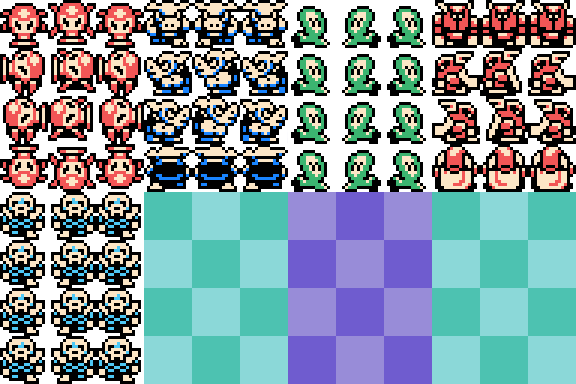 Monsters
Monsters
 Humans
Humans
 Animals/ Creatures
Animals/ Creatures
 Bosses
Bosses
Would you Guys be interested in hjelping me make these sprite collections a reality?
Some Stuff i thought about is:
1st of The Sprites should probably be not tripled but just Doubled in size so that certain larger characters can be easily included!
Some Characters like Zoras would still be too huge so the sprites might have to be edited!
Sadly even with custom sprites no one made G.Dorf So I Might have to get to that!
Would you Guys be interested in hjelping me make these sprite collections a reality?
Some Stuff i thought about is:
1st of The Sprites should probably be not tripled but just Doubled in size so that certain larger characters can be easily included!
Some Characters like Zoras would still be too huge so the sprites might have to be edited!
Sadly even with custom sprites no one made G.Dorf So I Might have to get to that!



